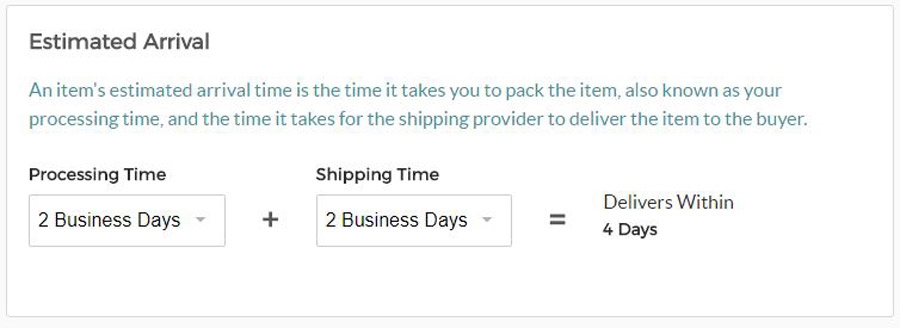How Shippo Works on EstateSales.NET
We have integrated the EstateSales.NET Marketplace with Shippo, a multi-carrier shipping service platform. If you plan to sell your items on the Marketplace and ship them to customers nationwide, you’ll need Shippo to do that. Don’t worry, it’s easy.

Get Started
When you log in to your EstateSales.NET account, you’ll find a number of options on the left side of the screen. Choose “Marketplace,” and then “Marketplace Settings.” There, you will be given the opportunity to set up your shipping platform. When you click the “Setup Shipping” button, you will be taken to a page that will allow you to set up an account.
Share your Information
Enter in your name, email address, and password, then click “sign up.”
Next, you will be prompted to enter your credit card and billing information. Charges for shipping are determined by the carriers themselves, and Shippo charges $.05 for every shipping label produced.
Once your credit card and billing information have been entered, you will receive an API token that you will copy and paste into the allotted space. Saving the code will allow Shippo to authenticate your Shippo account and connect it to your EstateSales.NET account.
Shippo automatically adds the United States Postal Service to your carrier page, and gives you access to discounted rates through them. You can add your FedEx and UPS accounts to Shippo as well, which means you will have more shipping options for each item you sell.
Start Listing
When you list an item on the Marketplace, you will have the option of offering local pickup, shipping, or both. When you click the box next to “Offer Shipping,” you will see a button marked “Estimated Shipping.” Click it to access all your shipping options.
You will be prompted to enter in the package dimensions: length, width, height, and weight. (Remember, you’re not entering the dimensions of the item itself, but for the package you intend to bring to the shipping provider). You’ll also submit the location of the item. Shippo will then provide shipping estimates for multiple shipping methods across all carriers you are affiliated with.
Once you decide which carrier and delivery method you plan to use, you can type in your estimated shipping costs and adjust your item’s final price accordingly. Bear in mind that the shipping estimates are just that—estimates. The final price will be determined when the item is ultimately shipped.
If you offer local pickup as an alternative to shipping, you can also offer a discount for those who choose that option, because no shipping costs were incurred.
Estimating Arrival
Finally, you’ll need to enter in the estimated arrival date. This will give the buyer an idea of when to expect to receive their package. The processing time is the time it will take for you, the seller, to pack up the item and bring it to the shipping company. When you estimate shipping costs, the carrier also provides a shipping time; enter that information into the shipping time box for the most accurate estimate possible.
Keep in mind, a Shippo account is not required to sell on the Marketplace; it is only necessary if you want to ship the items you sell there. If you plan on limiting yourself to local pickup only, you do not need to create a Shippo account. But if you change your mind, the option will always be available to you!